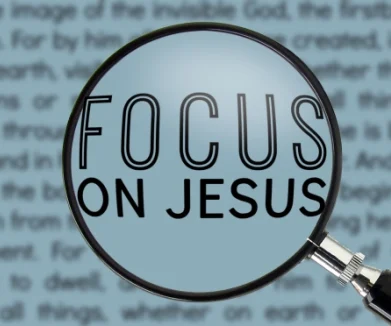Tech Meets Truth: AI-Enhanced Biblical Understanding
Introducing the World's First Digital Discipleship Network

Biblical Depth, AI Simplicity - Transforming complex scriptural analysis into AI-driven, user-friendly experience!
Immerse in the pioneering Victorious Christians-Digital Discipleship Network, where InsightAI meets biblical study for a dynamic, shared journey. At its heart, a vibrant community merges diverse perspectives for deep scriptural insights. Every interaction enriches our faith-driven network, blending tradition with technology, for deeply engaging scripture exploration.
Victorious Christians
Welcome to the World’s First Digital Discipleship Network.
At Victorious Christians, we unite believers globally, driven by our Scripture-centric mission as reflected in Hebrews 10:24-25—to motivate one another towards love and good works. Our vibrant community welcomes all to explore and deepen their faith, enhanced by InsightAI for thoughtful discussions on apologetics and beliefs. This is a digital sanctuary for shared joy and growth in discipleship, rooted in a commitment to Christ without compromise. Join us to grow, rejoice, and profoundly live your faith in the digital age.